一、首先您必須使用FileZilla登入您的FTP空間並位於根目錄下。
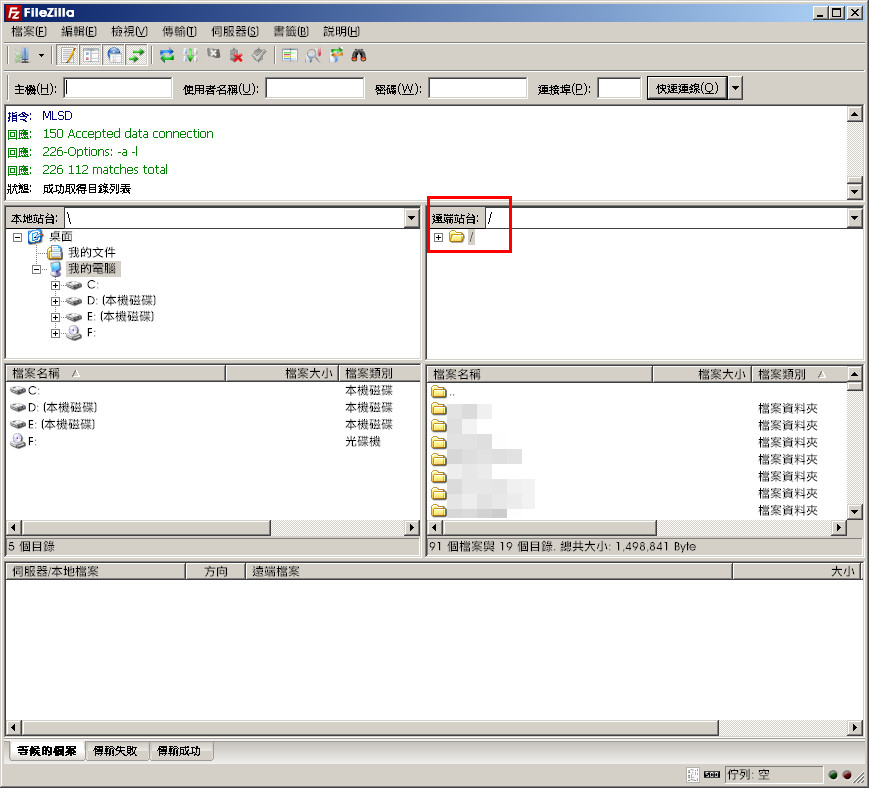
二、可直接按「F3」鍵或於功能表中「伺服器」功能下拉再點選「搜尋遠端檔案」功能。
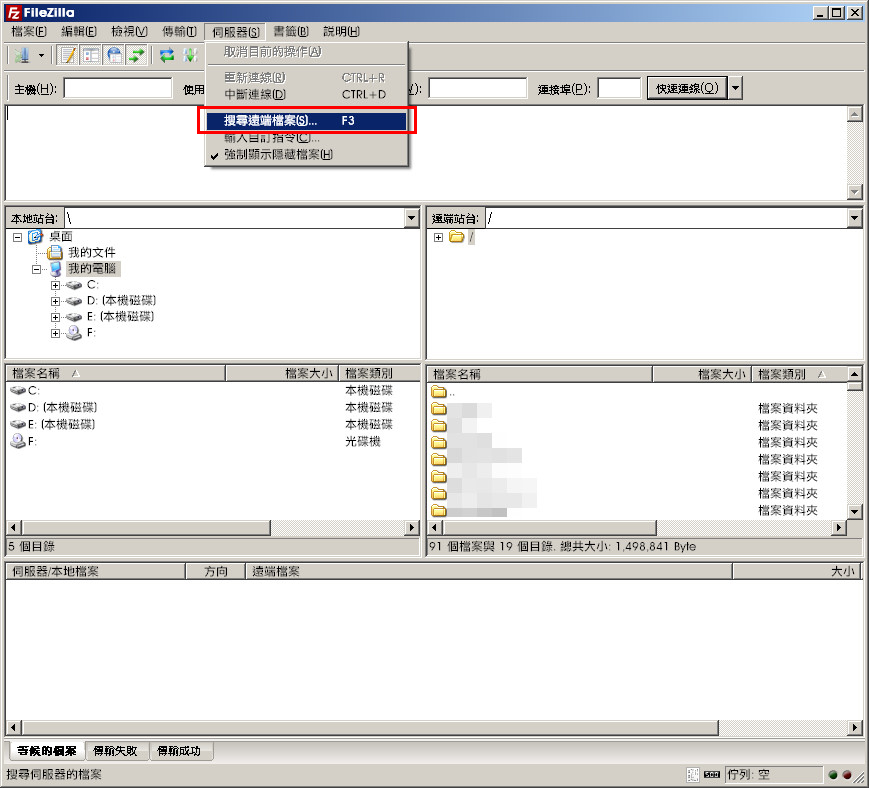
三、開啟「搜尋遠端檔案」後,請注意搜尋目錄保持預設的「/」與搜尋條件保持條件空白後,「篩選條件是分大小寫的」不要勾選,按「搜尋」。
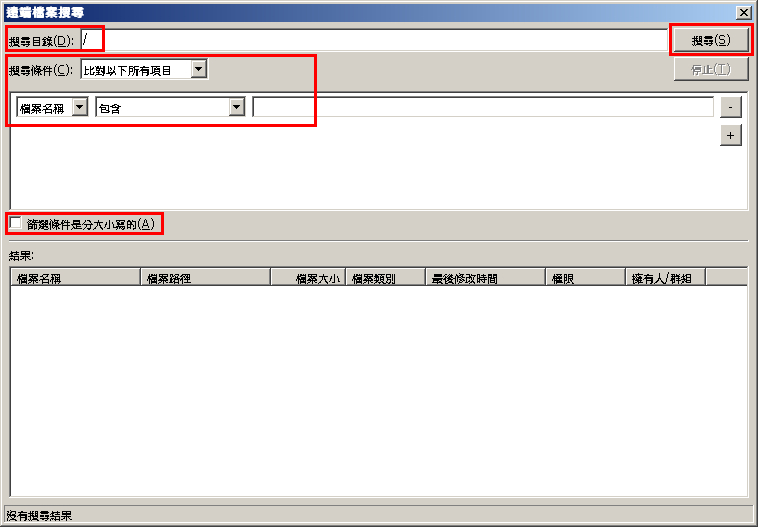
四、待搜尋所有目錄及檔案完成後,於下方狀態列即可查得目前所使用FTP空間的大小。
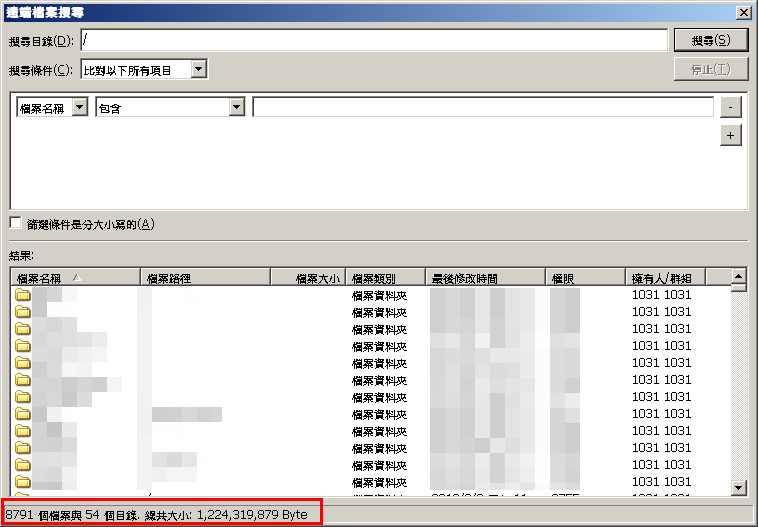
換算式可參考如下:
1224319879 Bytes / 1024
= 1195624.88183594 KB
1195624.88183594 KB / 1024
= 1167.60242366791 MB
1167.60242366791 MB / 1024
= 1.14023674186319 GB |